New Release Version Available: Version 19.2
Release version 19.2 adds exciting new features to MindLink Anywhere, our secure Skype for Business web client. By addressing the latest user...
3 min read
Will Konings : Apr 20, 2020 1:30:00 PM
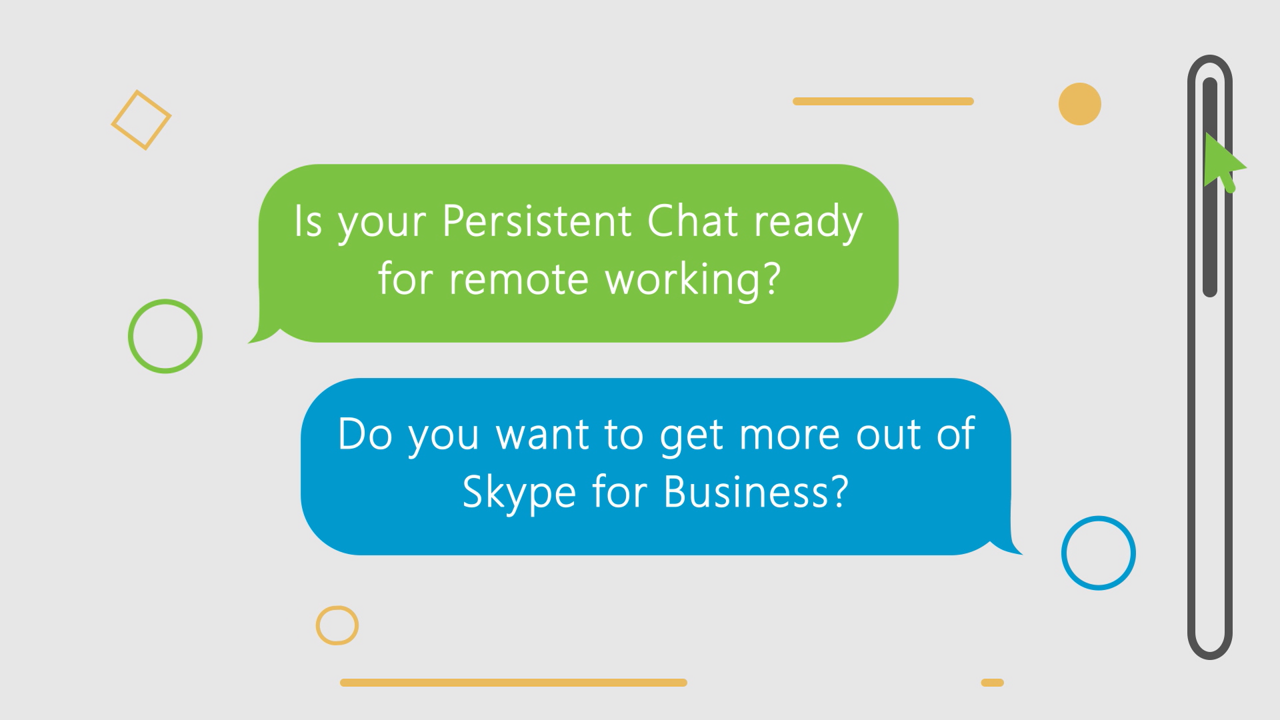
Remote working has already seen a consistent upward trend, but for the past month, remote working has become the new norm. While organisations adjust working methods to accommodate the change, there are some unique communication challenges to overcome. With a surge in the number of remote workers, it is important to respond quickly to avoid disruption and keep productive.
In this blog post, I will outline some of the communication challenges of remote working and how to get Skype for Business and Persistent Chat ready for remote working with MindLink Anywhere.
The challenges associated with large scale remote working exist at different levels, from software choices to IT policy and user experience to technical support.
With more people working remotely than in the office now, most communication takes place online. Replacing in-person with online interaction means all staff needs to be equipped with the same tools as their office computer at home. Ensuring all users are correctly set up with the tools they need to stay in contact with their teams and colleagues can be difficult and time-consuming, particularly for IT staff.
Getting your remote users setup is the first step, next, each organisation or specific team will need to define a communication protocol that establishes which platforms, channels and lines of communications should be used and when. Without a well-defined protocol, communication can be chaotic. Some team members could be discussing a project over email where others are instant messaging using Skype for Business and Persistent Chat causing them to be out of sync.
When it comes to messaging communications, in this case, Skype for Business and Persistent Chat, there is more to consider. By leveraging Persistent Chat and employing the right chatroom strategy every department, team and even project workgroup can have an individual chatroom for a focused discussion. If this is not well structured, chatroom discussions can become diluted and inefficient.
Assuming that users will become increasingly reliant on messaging to stay in touch with their teams, it is also important to note that online discussions may become more active and frequent. The question here is whether the current Skype for Business user experience is suited for high volume, real-time messaging.
To address some of the remote working challenges, MindLink offers MindLink Anywhere.
Press play to watch the video.
With MindLink Anywhere users can connect directly and securely to Skype for Business for Instant Messaging and Presence, and Persistent Chat for all their chatrooms through their preferred web browser. As a Skype for Business web client, users do not need to install MindLink Anywhere and can access all chat capabilities by pressing a web link and entering their usual username and password.
The single pane of glass user experience enables users to monitor multiple conversations and chatroom discussions in real-time. Because all chat activity is visible within a single window, users can save screen real estate, this is especially useful when working on a laptop or desktop with a single monitor. It enables users to work in one application while still keeping an eye on the conversation.
MindLink Anywhere builds on top of the Skype for Business platform by adding a range of modern messaging features, commonly seen in consumer messaging applications, such as the following:
Using MindLink Anywhere to connect to Skype for Business and Persistent Chat can help organisations shift communications online and empower remote workers to get the most out of Skype for Business and Persistent Chat.
MindLink Anywhere allows access to Skype for Business and Persistent Chat over the web and makes online communications easily accessible and more convenient, without users needing to install anything.
With the right chatroom strategy in place, MindLink Anywhere provides a platform for structured, focused discussions which are easy to monitor, even at high message volumes.
The combined result is a modern enterprise messaging solution for improved communication and productivity for remote working.
Want to find out more about MindLink Anywhere?
Interested in our other Skype for Business and Persistent Chat solutions?
https://www.mindlinksoft.com/skype-for-business-solutions
Get your Skype for Business remote working ready
Contact us today for a free 30-day trial license:
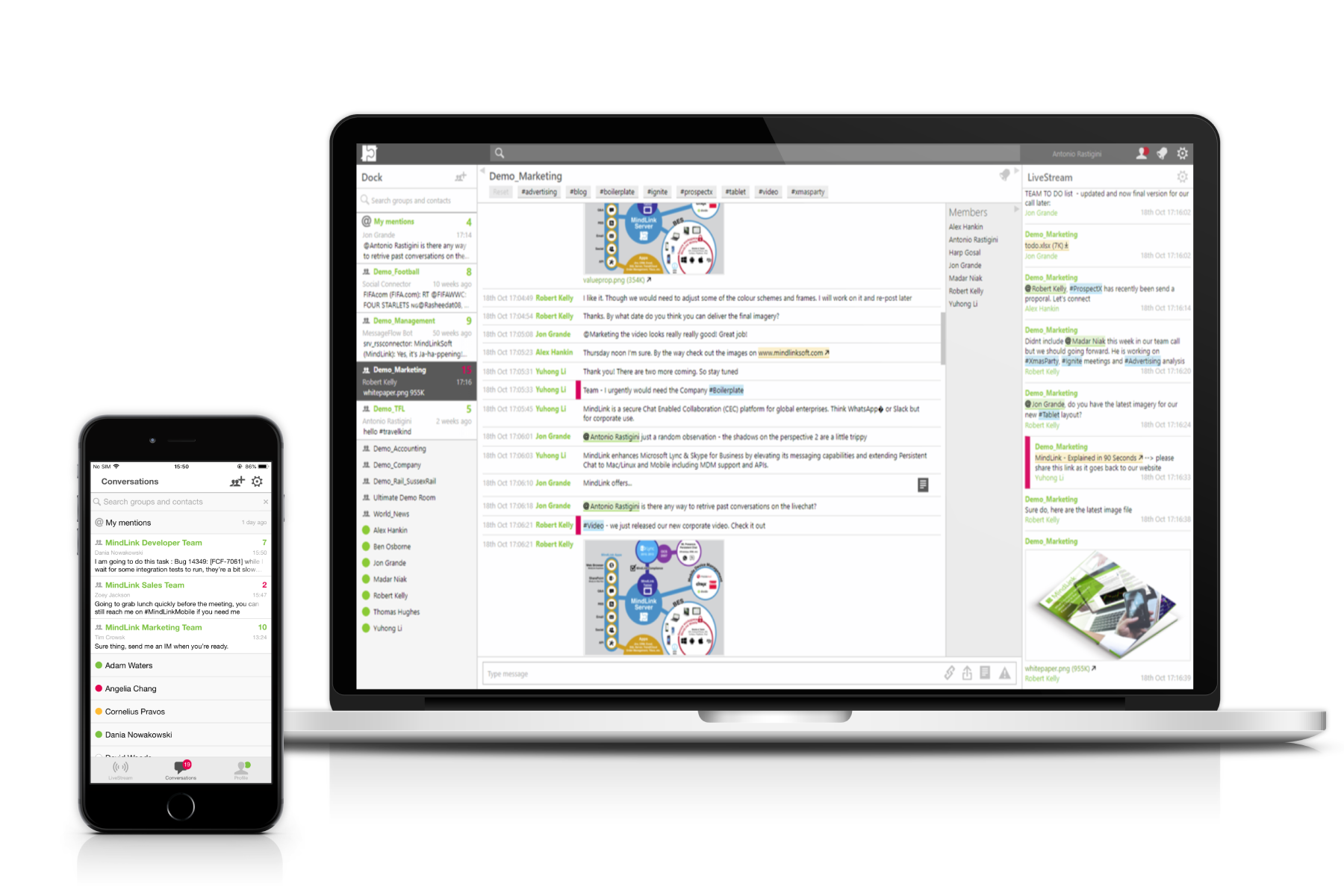
Release version 19.2 adds exciting new features to MindLink Anywhere, our secure Skype for Business web client. By addressing the latest user...
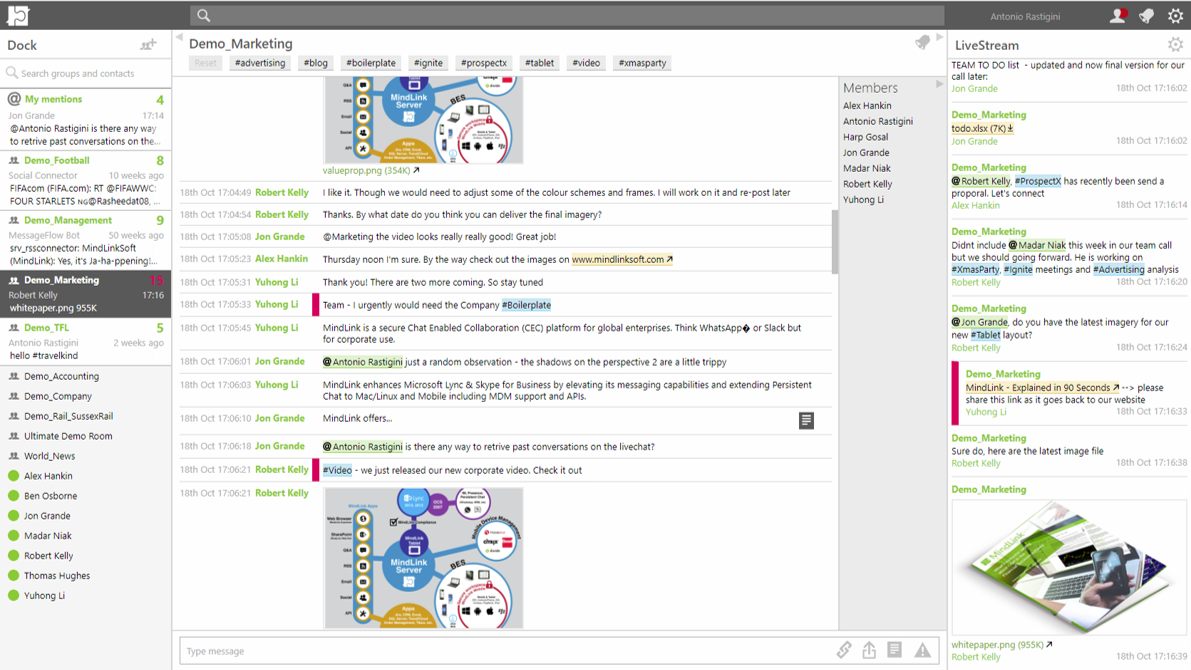
In our previous blogs we covered topics such as remote working, the digital workplace, how to choose the right Skype for Business web client and how...

With the latest release of MindLink Anywhere version 20.2, we introduced the multi-tenant instant messaging ethical wall capability. The ethical wall...