New Release Announcement – Version 18.6
MindLink is happy to announce another release of our product suite. This release, version 18.6, introduces new features across MindLink Desktop,...
1 min read
Will Konings : Dec 20, 2018 5:18:20 PM
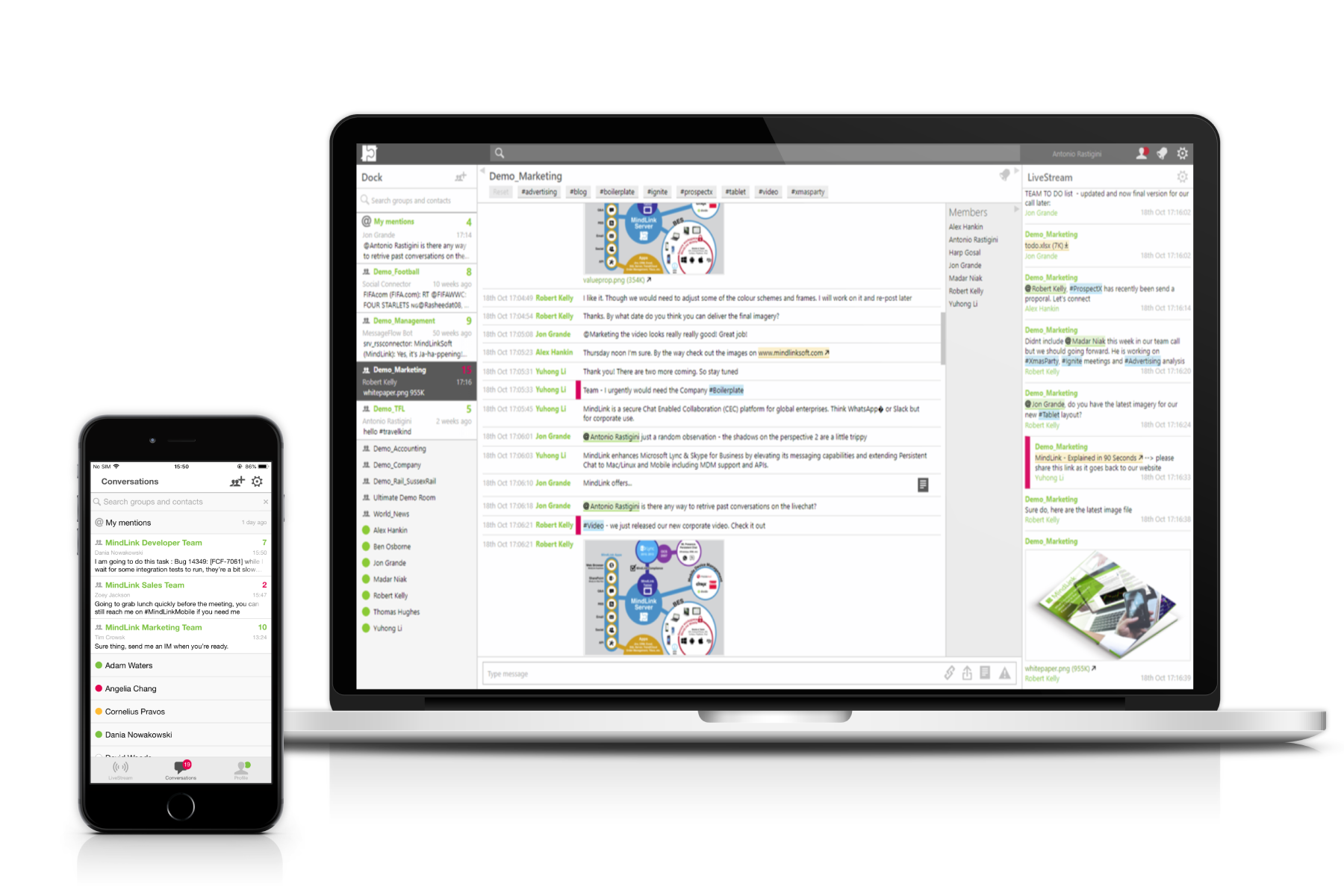
Introducing the latest release of MindLink's core products, version 18.7! This version introduces 1-to-1 voice calling for MindLink Desktop among many other changes. Please continue reading for a full overview of the changes introduced with version 18.7...
MindLink Desktop, 1-to-1 Voice Calling: Previously enabled via debug key version 18.7 officially introduces 1-to-1 voice calling for MindLink Desktop, enabled by default and with the added ability to configure STUN/TURN servers using the management tool. The new 1-to-1 voice calling feature supports users calling between MindLink Desktop endpoints and to Skype for Business endpoints over different networks.
MindLink Desktop, configuration of profile picture: New functionality for users to change their profile picture within the MindLink Desktop client has been added with this release version. This functionality is supported when Exchange 2016 is used to store the photos.
MindLink Desktop, option to play sound even when focused: A user preference setting has been added in this release version which allows users the ability to toggle receiving sound notifications when the browser is in focus, on or off.
MindLink Desktop, clean log-out when closing the browser: Previously when users closed the browser window without logging out their session would persist until shortly after closing the browser. As a result, users could potentially “lose” private messages received during this time.
MindLink API, configuration of API operation timeouts in Management Tool: Administrators are now able to configure the timeout applied to the API within the management tool as opposed to previous releases where this was done via a debug key in the configuration file.
General, configuration of File Transfer in Private Chats: Previous versions allowed private file transfer to be enabled via a debug key. This release will allow configuration of file transfer in private chat using the management tool. Additional improvements have been made towards file transfer stability. File transfer is supported against Skype for Business clients against a Skype for Business backend.

MindLink is happy to announce another release of our product suite. This release, version 18.6, introduces new features across MindLink Desktop,...
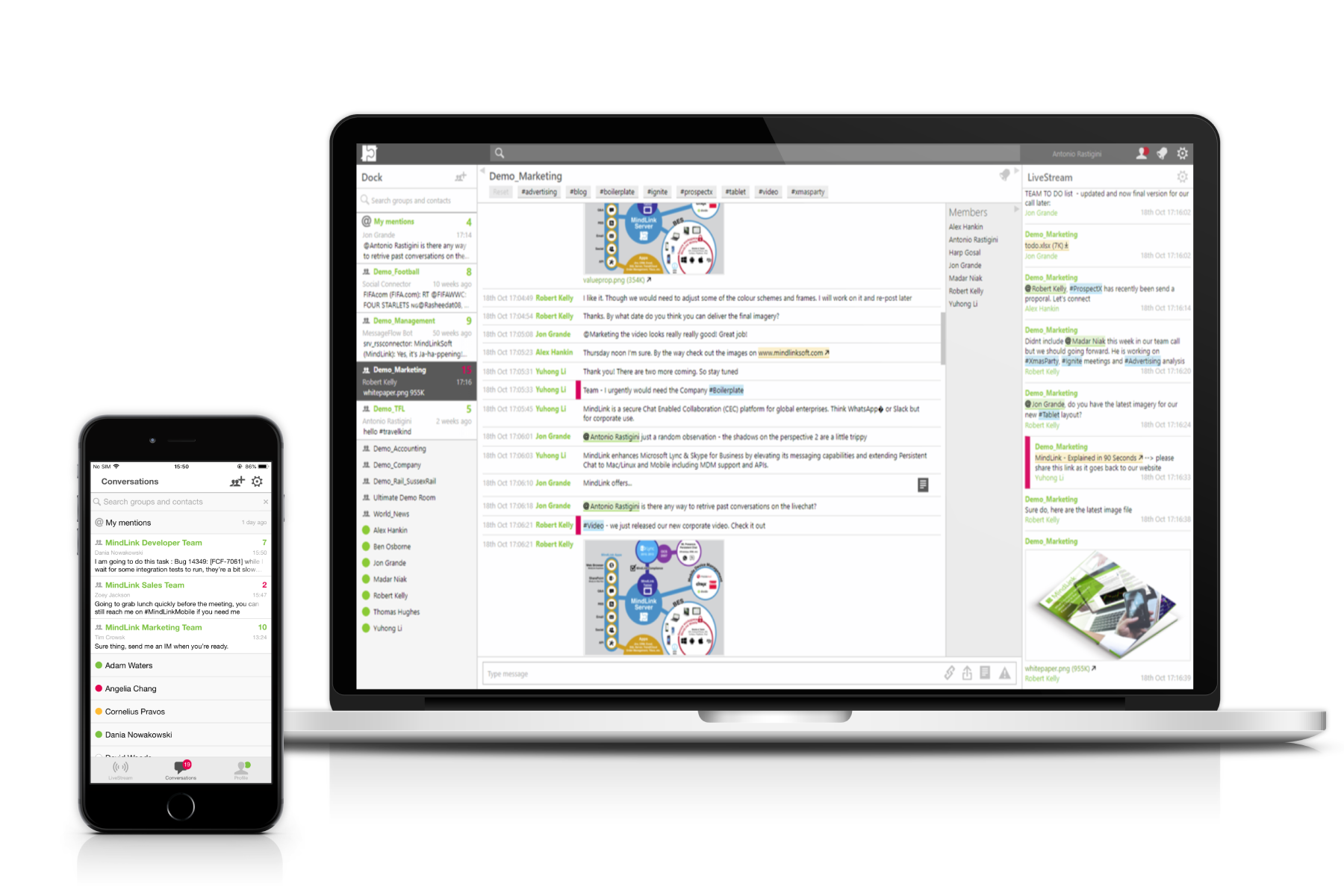
We're pleased to announce the latest release version of the MindLink Product Suite, version 18.8, this includes updates to MindLink Desktop, MindLink...

We’re pleased to announce the latest release of the MindLink product suite, this includes the MindLink API, MindLink Desktop and MindLink Mobile.