Secure Web Access to Skype for Business now with VOIP
In our previous blogs we covered topics such as remote working, the digital workplace, how to choose the right Skype for Business web client and how...
3 min read
Will Konings : Nov 7, 2018 2:11:00 PM
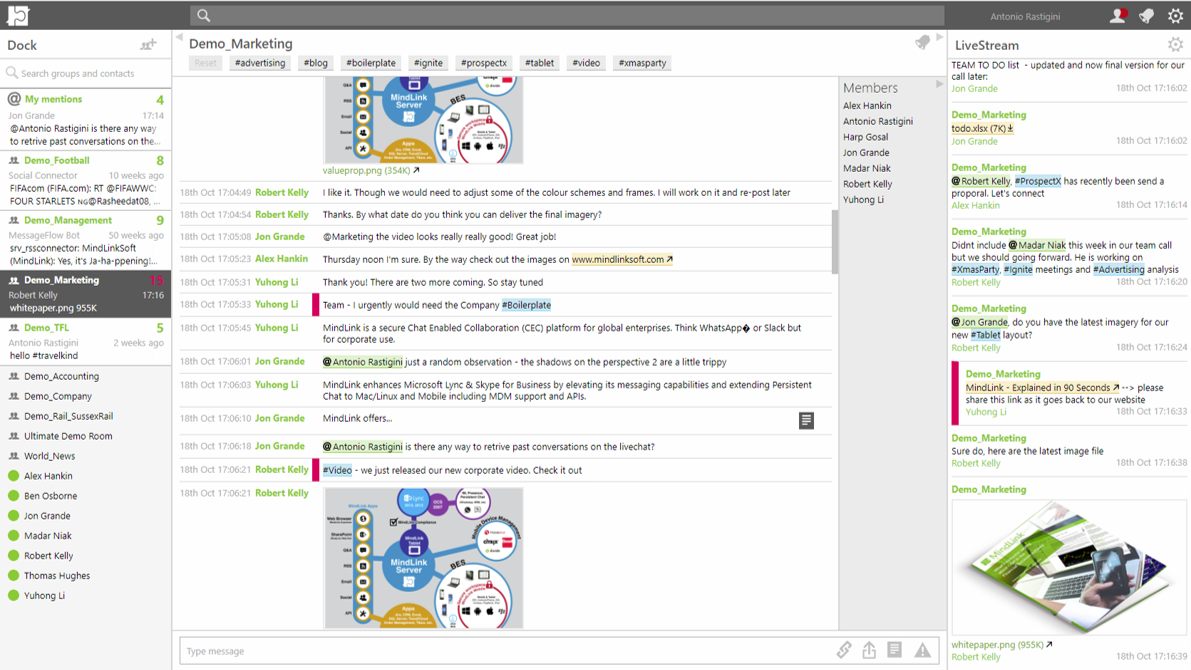
Our voice is an essential means of communication in everyday life. Yet in the modern office environment, chat and email systems have taken a front row seat as the most heavily utilised means of communication and are deeply embedded within the digital workplace. The emergence of Voice over IP (VoIP) technology in business has been welcomed by organisations as a suitable alternative for voice communication, when required. Although face-to-face conversations aren’t disappearing and is still preferred over VoIP where possible, with a modern workforce that is becoming increasingly mobile, working remotely and digitally, it is important to consider the significance of voice and why alternatives such as VoIP are needed in the digital workplace. These are our top 7 reasons why:
The responsiveness of voice is second to none, when we’re talking to one another everything is done in real-time. There is no “user is typing…” notification that appears, our verbal responses in conversation are often immediate. With other means of communication, especially email, it’s all too easy to go ignored. Inboxes swallowing emails and Instant Messages dismissed. Having a VoIP chat is sometimes the most effective way to get questions answered especially for urgent matters.
Not everything is understood immediately. For good communication to take place it is vital that we have a feedback loop in place to ensure the recipient has received and understood the message, regardless whether this message was a phone call, a text message or even a door sign. With some forms of communication this can be a lengthy process particularly when compared to VoIP, think about some of the email chains you may have received in the past. Due to the responsiveness of having a chat, parties can quickly establish through feedback if everything has been understood.
Besides a feedback loop VoIP also alerts participants to other, encoded elements of communication such as non-verbal cues. Rationally speaking, business communication is objective and wouldn’t require much deciphering however, being able to detect the latent meaning in communication is more successful in a physical conversation than any other means. In short, sometimes how something is said is just as important as what was said and it’s easier to pick up on from a conversation when compared to an email or text.
Have you ever tried typing to a group chat and responding to an email at the same time? Perhaps you have but have quickly come to realise this can’t be done simultaneously. Now imagine if instead of typing to a group chat or responding to an email was one of these was substituted by a VoIP call using your headset. Seems a lot more probable now doesn’t it? Multitasking becomes a more realistic possibility when your hands are free to work.
As mentioned earlier in the post, wherever it is possible to have a face-to-face conversation it is often preferred over any digital alternative. In the case of remote working, this isn’t always possible at least not on a frequent basis, hence, VoIP is an excellent alternative. VoIP allows a user to dial a contact over the web no matter where either party is based so long as their devices are connected to the internet. VoIP calling is an ideal means of communication to foster close collaboration between colleagues and teams.
Although picking up the phone and dialling away is a valid alternative at times when a face-to-face conversation isn’t possible it shouldn’t be considered as the only or go-to solution. VoIP technology has disrupted telephony significantly over the last decade and yields an array of benefits to users and organisations alike. VoIP calling carries a significantly lower cost in comparison to traditional telephony, especially in circumstances where roaming charges apply. Beyond the cost aspect it is also easier to provision a large base of users with VoIP capabilities as opposed to arranging specific dial plans and company phones for individual employees. Finally, VoIP calling doesn’t require a mobile phone, it can be done on a variety of devices including laptops.
Last but certainly not least, VoIP calling is readily available within existing unified communications solutions such as Lync and Skype for Business, as well as many others. This is important as it speeds up our communications since there is no need to open and logon to another program or look for a phone number to call using a company phone. Calls are initiated simply at the click of a button all from within your usual communications platform. This may seem a like a convenience factor at first, but multiply the additional time taken for each of the actions otherwise required by an entire organisation and the productivity gains will add up quickly.
Leveraging VoIP capabilities within your organisation’s unified communications platform has an enormous potential in terms of organisational productivity yet guaranteeing the same experience for users both in and outside the office remains a challenge. As experts in this domain MindLink’s very own Skype for Business web client, MindLink Anywhere has been designed for this specific purpose. Now with added VoIP capabilities, both in-office and remote users can access all office communications directly from their browser in a truly unified, user experience.
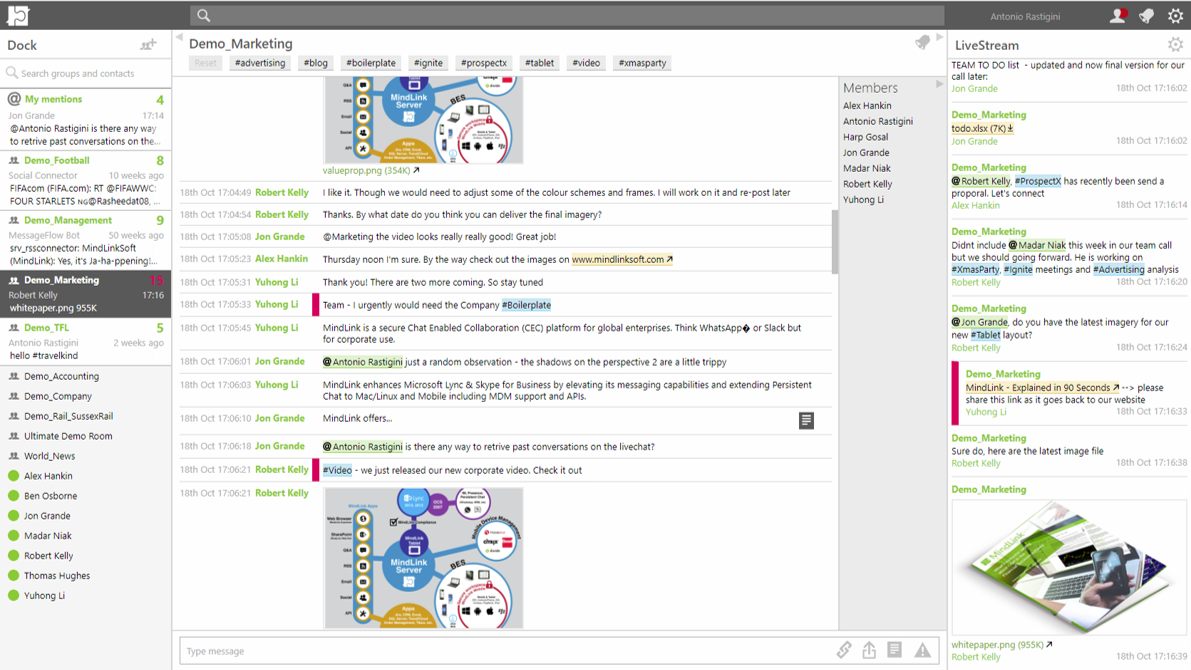
In our previous blogs we covered topics such as remote working, the digital workplace, how to choose the right Skype for Business web client and how...
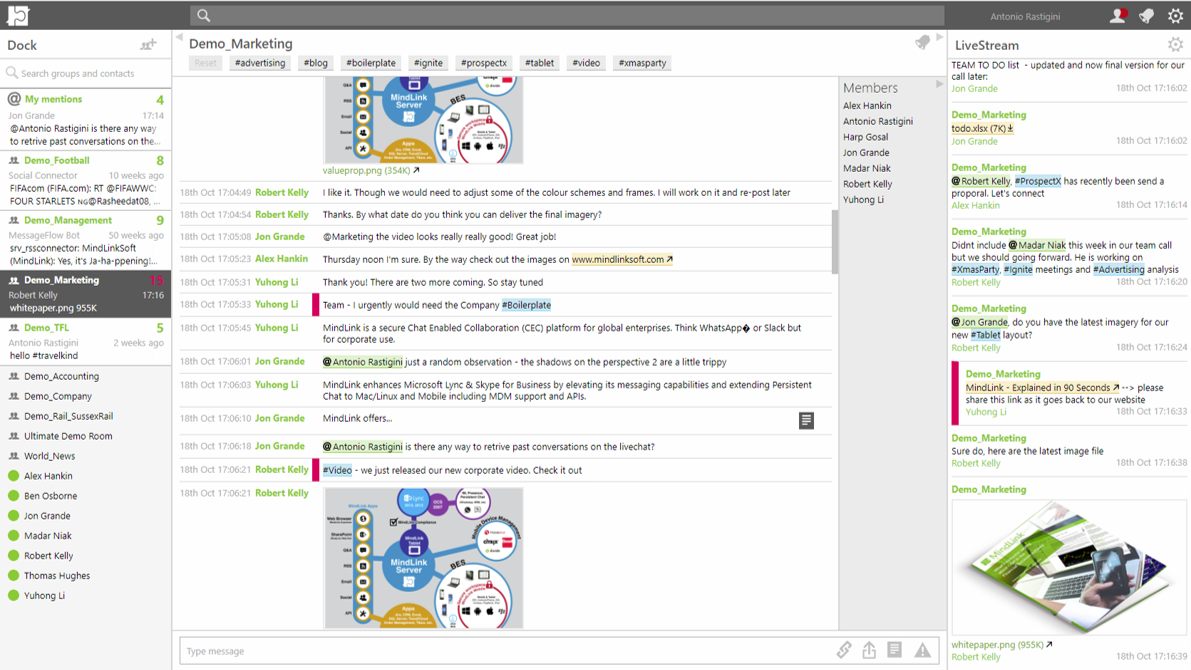
Chat in the digital workplace Within the digital workplace colleagues need to connect with each other digitally to collaborate and promote a sense of...

Remote working and the digital workplace Remote working is always evolving and the role of technology has rapidly accelerated this process. Through...